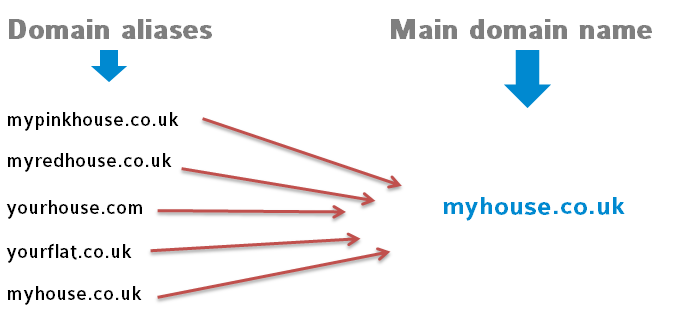What Is Domain Aliases ? |
A domain alias is an alternate name for any another domain. Domain Aliases allows you to assign more than one domain name to one hosting place or one web site. Unlimited number of domains pointing to a single web site is called the domain aliases of the main domain. We can tell you about How to create Domain Aliases in Plesk Panel, WebsitePanel & Cpanel Hosting in this article.
Domain aliases is also a uniquely identified domain name and also can act as main domain. We can make n number of domain aliases for any domain.
| For Example :
Suppose domain1.com is a domain and have hosted at any server Then we can make n number of domain aliases for like
|
How to Create Domain Aliases for PleskPanel, WebsitePanel and Cpanel |
How to create domain aliases for PleskPanel
Step 1 ⇒ Login to your plesk panel After login click on the domains [If You have the admin panel] and find the particular domain and click on domain name.
Step 2 ⇒ Click on the Website & Domains from upper menu.
Step 3 ⇒ Click On Advance Operation and click Add New Domain Aliases Or You can find the option at Domain List Upper menu.
Step 4 ⇒ Click On Add New Domain Aliases.
How to create domain aliases for WebsitePanel
Step 1 ⇒ Log on to your Website panel (If you are in admin then click on the User and then go to the particular domain).
Step 2 ⇒ Then click on Domains.
Step 3 ⇒ The you will be getting Domain name.
Step 4 ⇒ Click on the domain name and add domain aliases.
How to create domain aliases for Cpanel
Step 1 ⇒ Login to cPanel.
Step 2 ⇒ If you are in Admin panel then click on the Home.
Step 3 ⇒ Account Information.
Step 4 ⇒ Then Select the domain from the list and click on to open the individual control panel.
Step 5 ⇒ Click on Under Domain Section Domain Parked and add the domain.
Domain aliases is called Domain parked in the cpanel
♦ Domain aliases is worked on the theory that when two or more different domain name points to one host or website. We can create the hosting and redirect to one domain where this option is not available.