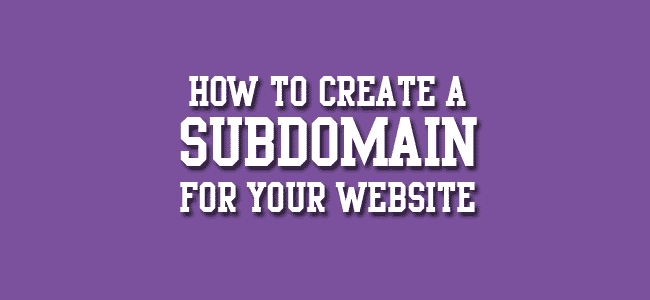What is subdomain ? |
A subdomain is a unique identifier with a domain name to become essentially a “domain within a domain.” For understanding better with below example also information about how to Create subdomain in Plesk Panel, cpanel & Website Panel.
One domain name : reseller99.com ==> The main website for Reseller99. Now Company having more department such as sms, blog, web hosting, domain, etc.
Now How we will represent in the subdomain which has goes directly to your company department
sms.reseller99.com
blog.reseller99.com
webhosting.reseller99.com
domain.reseller99.com
All the above link are subdomains of the domain reseller99.com which are point to particular department.
How to create subdomain in the different hosting panel / How To Host Sub-Domain On A Different Hosting Panel |
How to create subdomain in PleskPanel ?
Step 1 ⇒ Login to your plesk panel
Step 2 ⇒ If you are in Admin panel click on the particular customer or click on the domain list
select the domain and click on the “Add New Subdomain”
Step 3 ⇒ If you are in user side please click on the Websites & Domains
and select the domain and click on the “Add New Subdomain”
Step 4 ⇒ Fill with suitable subdomain name and select the physical hosting path.
How to create subdomain in WebsitePanel ?
Step 1 ⇒ Login to the website panel.
Step 2 ⇒ If you are in Admin Panel.
Step 3 ⇒ Click on the particular customer and click on the domain name.
Click on the Domains icon.
Step 4 ⇒ Then Click on Add Domain.
Step 5 ⇒ click on Sub-Domain.
How to create subdomain in cPanel ?
Step 1 ⇒ Login to the cPanel.
Step 2 ⇒ If you are in Admin Panel go to Home ⇒ Account Function
Step 3 ⇒ Click On the particular Domain and open the individual domain panel
Step 4 ⇒ Under Domains section please click on subdomain and create subdomain.